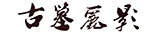作品制作方法:
一、图片提取
1. 下载Texmod(61.7KB)。
2. 打开软件,点上面的文件夹按钮,选择古墓丽影游戏目录下的tra.exe。

3. 点中间的 Logging Mode。在下面的Output Format和Log with选择输出图片格式和提取热键,在Output Folder中选择输出目录。点Run运行游戏。

4. 在游戏中按小键盘+和-寻找需要修改的贴图。贴图会在左上角显示,并且场景中贴图的地方会变成亮绿色。找到要修改的图片后,按刚才设的热键进行提取。贴图在有模型的地方才能搜索到,比如要导出太阳镜的贴图,先要让劳拉戴上太阳镜。

二、修改
退出游戏,在刚才设定的输出目录中找到提取出来的图片,用图形编辑软件进行修改,以原格式及文件名保存。
三、打包
在TexMod里,点第3项 Package Build。在Definition里选择刚才提取文件目录下自动生成的TexMod.log文件,在Creator Name 和Comment里可以添加自己的ID和对修改的描述。
点最下面的Build,在弹出窗口中选择保存路径和文件名,格式为tpf。

四、使用
还是在TexMod里,点左边的 Package Mode。在下面选择做好的tpf格式的修改文件,点下面的Run,运行游戏,即可看到效果。